I recently updated to Fedora 28 which includes a updated version of tmux - tmux 2.7. I quickly noted that my window title was no longer being set as before and eventually identified the issue: a breaking change in 2.7. Below is my guide on ensuring tmux displays a useful title for each window.
What I’m looking to achieve is a prompt like the following:
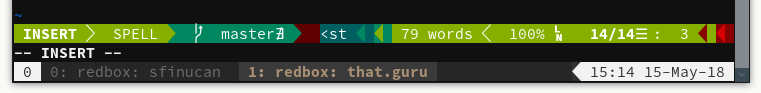
More specifically, I want $(hostname): $(basename $PWD). tmux provides
two ways to do this.
The automatic-rename options
The tmux(1) man page describes the following options:
- automatic-rename [on | off]
- Control automatic window renaming. When this setting is enabled, tmux will rename the window automatically using the format specified by
automatic-rename-format. This flag is automatically disabled for an individual window when a name is specified at creation withnew-windowornew-session, or later withrename-window, or with a terminal escape sequence. It may be switched off globally with:set-window-option -g automatic-rename off- automatic-rename-format format
- The format (see
FORMATS) used when theautomatic-renameoption is enabled.- status-interval interval
- Update the status line every interval seconds. By default, updates will occur every 15 seconds. A setting of zero disables redrawing at interval.
We can use a combination of these to configure the status line by adding the
following to our .tmux.conf file:
set-option -g status-interval 1
set-option -g automatic-rename on
set-option -g automatic-rename-format '#{b:pane_current_path}'
More detail can be found in a related StackOverflow question.
Unfortunately this is not ideal as there will still be some lag between the window name being set and it being reflected in the UI. This brings us to the alternative.
Terminal escape sequences
tmux can also take advantage of terminal escape sequences. By emitting these
from our shell, we can ensure the changes to the window name happen
automatically. To this end, bash(1) provides the PROMPT_COMMAND shell
variable:
- PROMPT_COMMAND
- If set, the value is executed as a command prior to issuing each primary prompt.
We can configure this in our .bashrc file like so:
case "$TERM" in
linux|xterm*|rxvt*)
export PROMPT_COMMAND='echo -ne "\033]0;${HOSTNAME%%.*}: ${PWD##*/}\007"'
;;
screen*)
export PROMPT_COMMAND='echo -ne "\033k${HOSTNAME%%.*}: ${PWD##*/}\033\\" '
;;
*)
;;
esac
You also need to configure the following in your .tmux.conf in order to
work around the breaking change mentioned above:
set -g allow-rename on
Once done, restart tmux as you’ll see your changes propagated.