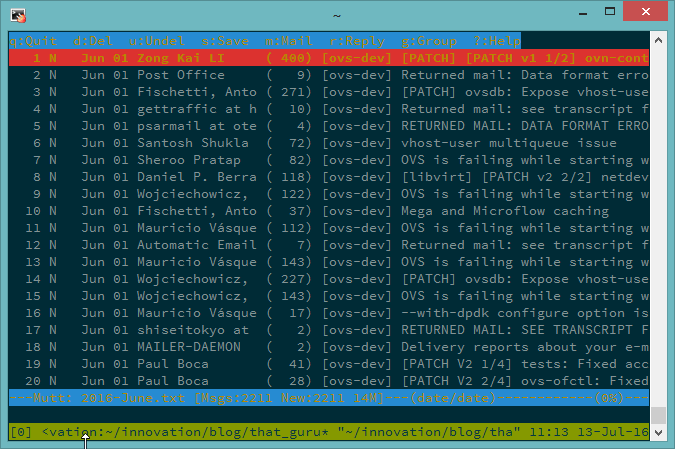You can use Mutt to load archives from a mailing list. This is useful for replying to mails when you weren’t previously subscribed to said mailing list.
To begin, first go to the archive site for your given mailing list. This will probably be a Pipermail instance. Once here, identify the archives you require:
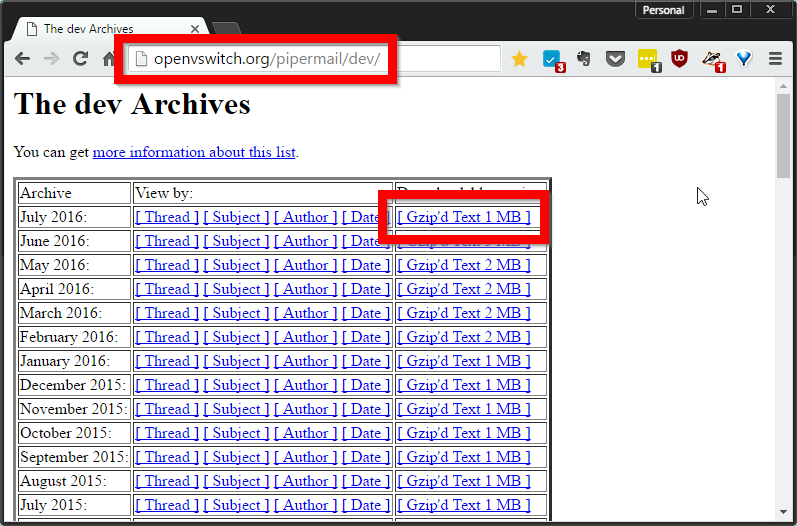
Download the archive
Once you’ve identified this, download and, if necessary, extract the archive:
$ wget http://openvswitch.org/pipermail/dev/2016-June.txt.gz
$ gunzip 2016-June.txt.gz
This extracted archive file will be in mbox format, and can be easily loaded with mutt:
$ mutt -f 2016-June.txt